Welcome to our Mobius STEM page. This page contains information that will help you explore coding using Octave, an open source code. Follow the instructions to assess a make-believe constellation sensing an make-believe threat.
Octave Example Instructions
The open-source language “Octave” will run the code in this example. Download it from https://octave.org/download.
See if you can use Octave, code that Mobius wrote, and sample trajectories to assess the distance from satellites to missiles.
Download and install Octave
Create a New Folder on your C:\ Drive and label it “MobiusSpaceMissileSensor” without quotes
Click on “Trajectory Data Download” below and save the file with name “trajectory_J2000PosVel” in the MobiusSpaceMissileSensor folder. Make sure these is no suffix on the file - it won’t load it has a .dat, .txt or any othe file suffix.
Open Octave and Copy/Paste the “Mobius Octave Code” from below
Copy the file Trajectory Data file location and paste it into the “Load Trajectory” section of the Octave code. Example: “C:\Users\[your user name]\Documents\MobiusSpaceMissileSensor\”
Notice the notes and constants. See if you can recognize the constants, equations, and functions.
Select “Run” in Octave to see the code run
Assumptions: spherical earth, circular satellite orbits, Keplerian gravity.
Hint: To manage computation time the analysis can be done at 10 second timesteps.
A given Walker constellation is defined by 50deg inclination, 60 satellites, 6 planes, and a Walker number spacing of 3. The constellation altitude is 700km Satellite constellation - Wikipedia.
Define the position of all the satellites in the constellation as a function of time in the J2000 Earth-Centered Inertial (ECI) frame Earth-centered inertial - Wikipedia.
Note: Depending on the phasing chosen the student may have slightly different results than the ones shown below.
The 3-D rotation matrices are provided Rotation Matrix -- from Wolfram MathWorld. In the J2000 ECI frame, satellite constellation inclination can be represented by rotation about the x-axis, and the right ascension of the ascending node for the angle between the planes Longitude of the ascending node - Wikipedia can be represented by rotation about the z-axis.
A missile trajectory is also provided in the J2000 ECI frame. [see data below]
Plot the satellite constellation orbits, and the missile trajectory data, on a sphere representing the earth.
Generate a figure showing the distance of each satellite to the missile trajectory at each time step. Set the y-axis range to 0 to 5000km to exclude the satellites that would be on the opposite side of the earth from the missile. Include a horizontal line for 1500km range to allow for visual inspection of how often the target is within the sensor range.
The distance equation is provided Distance - Wikipedia, where (x1, y1, z1) is the position of the missile in J2000 ECI coordinates and (x2, y2, z2) is the position of a satellite in J2000 ECI coordinates.
The Distance Equation
Rotation Matrix
Trajectory Plot
Distance Plot - from satellites to object
Mobius Code
% Alison Yu, Mobius, 2023
%% Initial Code
close all
clear
%%%%%%%%%%%%%%%% Inputs %%%%%%%%%%%%%%%%
% Constellation inputs
conType = 'Walker';
incl = 50*pi/180; %rad
tot_sats = 6*10; % the total number of satellites = orbits x satellites per orbit
num_orbs = 6; % number of orbits
f_spacing = 3;
alt = 700e3; % meters
num_sats = tot_sats/num_orbs; % number of satellites per orbit
% Additional model inputs
traj = 'trajectory_J2000PosVel'
sensorDist = 1500e3; %m
tstep = 10; %sec
% Constants
G = 6.67e-11; %N m^2 / kg^2, gravitational constant
M = 5.972e24; %kg, mass of earth
Re = 6371e3; %m, radius of earth
% Plot options
markers = {'o','+', 'd','x', 's','<', 'h','*', 'p','^', 'v','>'};
colors = {...
[0 0 0 ] % 1 black
[0.5 0 0 ] % 2
[1 0 0 ] % 3 red
[1 0.5 0 ] % 4 orange
[1 1 0 ] % 5
[0.5 1 0 ] % 6
[0 1 0 ] % 7 green
[0 0.5 0 ] % 8
[0 0.5 1 ] % 9
[0 1 0.5 ] % 10
[0 1 1 ] % 11 cyan
[0 0 1 ] % 12 blue
[0 0 0.5 ] % 13
[0.5 0 1 ] % 14
[1 0 0.5 ] % 15
[1 0 1 ] % 16 magenta
};
%%%%%%%%%%%%%% Load Trajectory %%%%%%%%%%%%%%%%%%%%%%%
load(['C:\Users\[your user name]\Documents\MobiusSpaceMissileSensor\' traj]) %ttraj, xtraj, ytraj, ztraj
ttraj_orig = ttraj;
xtraj_orig = xtraj;
ytraj_orig = ytraj;
ztraj_orig = ztraj;
% interpolate
ttraj = 0:tstep:ttraj_orig(end)-ttraj_orig(1); %seconds
xtraj = interp1(ttraj_orig-ttraj_orig(1),xtraj_orig,ttraj);
ytraj = interp1(ttraj_orig-ttraj_orig(1),ytraj_orig,ttraj);
ztraj = interp1(ttraj_orig-ttraj_orig(1),ztraj_orig,ttraj);
t_idx = 1:length(ttraj);
%%%%%%%%%%%%%%%%%%%%% Initialize figures %%%%%%%%%%%%%%%%%%%%
%% Figure 1
figure(1, 'position',[100,100,1000,1000]); hold on; grid on
xlabel('x [m]')
ylabel('y [m]')
zlabel('z [m]')
title('J2000 ECI Position of Satellites and Trajectory')
set(gca,'FontSize',20)
lgd_str_fig1 = {};
% plot trajectory
figure(1)
plot3(xtraj,ytraj,ztraj,'color','r','LineStyle','none','Marker','o','MarkerSize',1)
%lgd_str_fig1{end+1} = 'trajectory';
lgd_str_fig1{end+1} = 'trajectory timesteps';
% plot a sphere to represent earth
figure(3)
[xsphere, ysphere, zsphere] = sphere(20);
close
figure(1)
hSurface = surf(Re*xsphere,Re*ysphere,Re*zsphere);
set(hSurface,'FaceColor',[0.9 0.9 1],'EdgeColor',[1 1 1])
lgd_str_fig1{end+1} = 'earth';
view([1 1 1])
%% Figure 2
figure(2, 'position',[800,200,1000,1000]); grid on; hold on
xlabel('Threat Trajectory Time After Lift Off [sec]')
ylabel('Distance from Satellite to Target [km]')
title('Distance from Satellite to Target vs Time')
set(gca,'FontSize',20)
lgd_str_fig2 = {};
axis([0 ttraj(end) 0 5e3])
plot([ttraj(1) ttraj(end)],[sensorDist/1e3 sensorDist/1e3],'Color','k','LineWidth',5)
lgd_str_fig2{end+1} = 'Sensor Required Distance';
%%%%%%%%%% Calculate Orbit Coordinates %%%%%%%%%%%%%%%
'Orbit Coordinates'
r = Re + alt;
grav = G*M/r^2; %m/s^2, function of altitude
v = sqrt(grav*r);
thetaDot = v/r; %rad/sec
for i_orbit = 1:num_orbs
i_orbit
if strcmp(conType,'Walker')
RAAN = (i_orbit-1)*2*pi/num_orbs; %rad
elseif strcmp(conType,'Streets')
RAAN = (i_orbit-1)*pi/num_orbs; %rad
endif
phase = i_orbit*f_spacing*2*pi/tot_sats; %rad
for i_sat = 1:num_sats
%i_sat
theta_vec = phase + 2*pi*(i_sat-1)/num_sats + thetaDot*ttraj; %rad/sec
x1 = r*cos(theta_vec);
y1 = 0*theta_vec;
z1 = r*sin(theta_vec);
incl_calc = pi/2-incl; %rad, angle used for calculations
%% Rotations
Rx = [1 0 0 ;
0 cos(incl_calc) sin(incl_calc);
0 -sin(incl_calc) cos(incl_calc)];
Rz = [cos(RAAN) sin(RAAN) 0;
-sin(RAAN) cos(RAAN) 0;
0 0 1 ];
for t_var = t_idx
% Inclination rotation
x2(t_var) = Rx(1,1)*x1(t_var) + Rx(1,2)*y1(t_var) + Rx(1,3)*z1(t_var);
y2(t_var) = Rx(2,1)*x1(t_var) + Rx(2,2)*y1(t_var) + Rx(2,3)*z1(t_var);
z2(t_var) = Rx(3,1)*x1(t_var) + Rx(3,2)*y1(t_var) + Rx(3,3)*z1(t_var);
% RAAN rotation
x3(t_var) = Rz(1,1)*x2(t_var) + Rz(1,2)*y2(t_var) + Rz(1,3)*z2(t_var);
y3(t_var) = Rz(2,1)*x2(t_var) + Rz(2,2)*y2(t_var) + Rz(2,3)*z2(t_var);
z3(t_var) = Rz(3,1)*x2(t_var) + Rz(3,2)*y2(t_var) + Rz(3,3)*z2(t_var);
endfor %for t_var
%% Plot orbits
figure(1)
plot3(x3,y3,z3,'marker',markers{mod(i_orbit,12)+1},'MarkerSize',3,'color','k','linestyle','-','linewidth',1)
%% Format output orbit data structures
x_orbit{i_orbit,i_sat} = x3;
y_orbit{i_orbit,i_sat} = y3;
z_orbit{i_orbit,i_sat} = z3;
endfor %for i_sat
endfor %for i_orbit
%%%%%%%%%%%%%%%%% Calculations on Orbits %%%%%%%%%%%%%%%%%%%
'Calclations on Orbits'
for i_orbit = 1:num_orbs
i_orbit
for i_sat = 1:num_sats
%%%%%%%%%%%%%% Conjunction Calculations %%%%%%%%%%%%%%
x3 = x_orbit{i_orbit,i_sat};
y3 = y_orbit{i_orbit,i_sat};
z3 = z_orbit{i_orbit,i_sat};
for i_t = t_idx
%% Calculate distance between satellites and trajectory
dist(i_orbit,i_sat,i_t) = sqrt( (xtraj(i_t)-x3(i_t))^2 + (ytraj(i_t)-y3(i_t))^2 + (ztraj(i_t)-z3(i_t))^2 ); %m
endfor
%check if distance is through the earth, dist<5000km
figure(2)
for i_vec = 1:length(dist(i_orbit,i_sat,:))
dist_vec(i_vec) = dist(i_orbit,i_sat,i_vec); %m
endfor
plot(ttraj,dist_vec/1e3,'color',colors{mod(i_sat,16)+1},'Marker',markers{mod(i_orbit,12)+1},'MarkerSize',3);
%legend
#lgd_str_sats{i_lgd} = ['orbit ' num2str(i_orbit) ', sat ' num2str(i_sat)];
#i_lgd = i_lgd+1;
endfor %for i_sat
endfor %for i_orbit
STK Multi-Hop Communication Example
More challenging with less help
Visit the Mobius STEM website to see an STK video and example: [https:\\www.mobius-llc.com\STEM}
Download a free version of STK as a student
Task : Create a 24 hour scenario that calculate the duration of access link between a target, a 6x6 walker constellation of SAR satellites (Capella Whitney), a 6x11 Walker constellation of comms satellites( Iridium) , and a ground station
STK Scenario: the video below shows 30 seconds of the simulation of the scenario in STK
Legend
Yellow cone: a SAR satellite collecting data at the target location (Uplink comms)
Red cone: a SAR satellite communicating with a comms satellite ( Crosslink comms) and a comms satellite delivering data to the ground station (Downlink comms)
Red square block: Target location
Green square block: Ground Station location
Results
In 24 hours, the communication was successful twice:
1st time: March 14th 2023 at 4 pm for 457.38 seconds
2nd time: March 14th 2023 at 5:42 pm for 140 seconds